nginx configuration에 환경변수 사용하는 방법
시작
nginx configuration 에서 domain 같은 경우 반복되어 사용되기 때문에 이를 환경변수를 통해 설정하고 싶었다.
과정
https://github.com/docker-library/docs/tree/master/nginx#using-environment-variables-in-nginx-configuration-new-in-119을 보게 되면 다음과 같은 내용들이 작성되어 있다.
nginx의 conf 파일 내부에서 환경변수가 적용되지 않는다. 그래서 nginx dockder container는 envsubst를 지원한다.
envsubst는 파일 내용에 작성되어 있는 환경변수를 치환해주는 프로그램으로, nginx docker container에서 기본적으로 /etc/nginx/templates/*.template 내용에 환경변수가 포함되어 있으면 값들을 치환한 결과 파일들을 /etc/nginx/conf.d 디렉터리에 저장하게 된다.
./nginx/default.conf(conf.template 파일)의 내용에 ${APP_DOMAIN} 환경 변수가 작성되어 있고, 다음과 같이 docker-compose.yml에 적용했다.
nginx:
container_name: nginx
restart: always
build:
dockerfile: Dockerfile
context: ./frontend
target: production-stage
ports:
- "80:80"
- "443:443"
- "3333:3333"
volumes:
- ./nginx/default.conf:/etc/nginx/conf.d/default.conf.template:ro
- ./certbot/conf:/etc/letsencrypt
- ./certbot/www:/var/www/certbot
env_file: .env
environment:
APP_DOMAIN: example.com
depends_on:
- backend
- certbot
networks:
- internal_network
command: "/bin/sh -c 'while :; do sleep 6h & wait $${!}; nginx -s reload; done & nginx -g \"daemon off;\"'"
실행 자체는 잘 되었지만, nginx container에 shell로 접속해본 결과 /etc/nginx/conf.d/default.conf의 내용이 ./nginx/default.conf에서 ${APP_DOMAIN}이 치환된 상태가 아닌 nginx의 default 내용으로 설정되어 있었다. 적용이 안된 것이다.
certbot 적용을 위해서 따로 작성한 command를 실행하였기 때문에 default docker-entrypint.sh에서 해주는 envsubst 관련 로직이 실행되지 않은 것이라 생각이 되었다.
command: "/bin/sh -c 'while :; do sleep 6h & wait $${!}; nginx -s reload; done & nginx -g \"daemon off;\"'"
github의 docker-nginx에서 소스코드를 확인해보니 20-envsubst-on-templates.sh 파일이 존재했다. 해당 파일을 docker-entrypoint.d 디렉터리에 copy하고, docker-entrypoint.sh에서 해당 파일을 실행한다.
따라서, envsubst를 실행해주는 로직을 따로 넣어주어야 했다. 그래서 https://serverfault.com/a/755541를 참고하여 envsubst를 실행해주는 코드를 기존 command에 추가해주어 다음과 같이 작성하여 실행했다.
command: "/bin/sh -c 'while :; do sleep 6h & wait $${!}; nginx -s reload; done & envsubst < /etc/nginx/conf.d/default.conf.template > /etc/nginx/conf.d/default.conf && nginx -g \"daemon off;\"'"
역시나 참고한 답변에 작성되어 있는대로, proxy_set_header이 작성되어 있는 라인에서 다음과 같이 에러가 발생하였다.
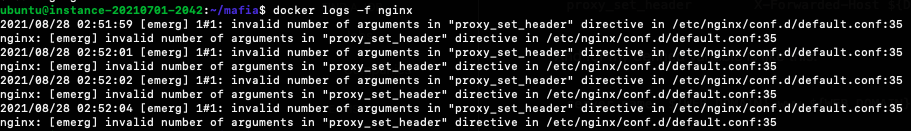
에러가 발생한 라인은 아래와 같다.
proxy_set_header X-Forwarded-For $proxy_add_x_forwarded_for;
참고한 답변에 달린 댓글을 참고하여 다음과 같이 envsubst 실행 명령어 중간에 적용하려는 환경변수를 작성해주었다(https://stackoverflow.com/a/40419154를 참고하여 $도 escape를 위해 2개 잘 넣어주었다).
command: "/bin/sh -c 'while :; do sleep 6h & wait $${!}; nginx -s reload; done & envsubst '$${APP_DOMAIN}' < /etc/nginx/conf.d/default.conf.template > /etc/nginx/conf.d/default.conf && nginx -g \"daemon off;\"'"
하지만 app_domain 변수를 모른다는 또 다른 에러가 발생했다.
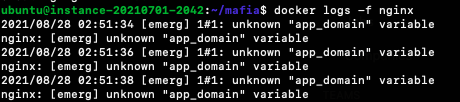
참고 댓글에는 /bin/sh -c이 쌍따옴표 안에 포함되어 있지 않고 밖으로 나와 있기 때문에 다음 코드와 같이 기존 command에서 쌍따옴표 밖으로 빼냈다.
command: /bin/sh -c "while :; do sleep 6h & wait $${!}; nginx -s reload; done & envsubst '$${APP_DOMAIN}' < /etc/nginx/conf.d/default.conf.template > /etc/nginx/conf.d/default.conf && nginx -g \"daemon off;\""
그제서야 설정된 환경변수대로 envsubst가 잘 적용되었다.
마무리
- nginx의 문법과 docker 문법이 혼합되어 있어 설정하는 데 애를 먹었다.
- envsubst에 대해 알게 되었다.